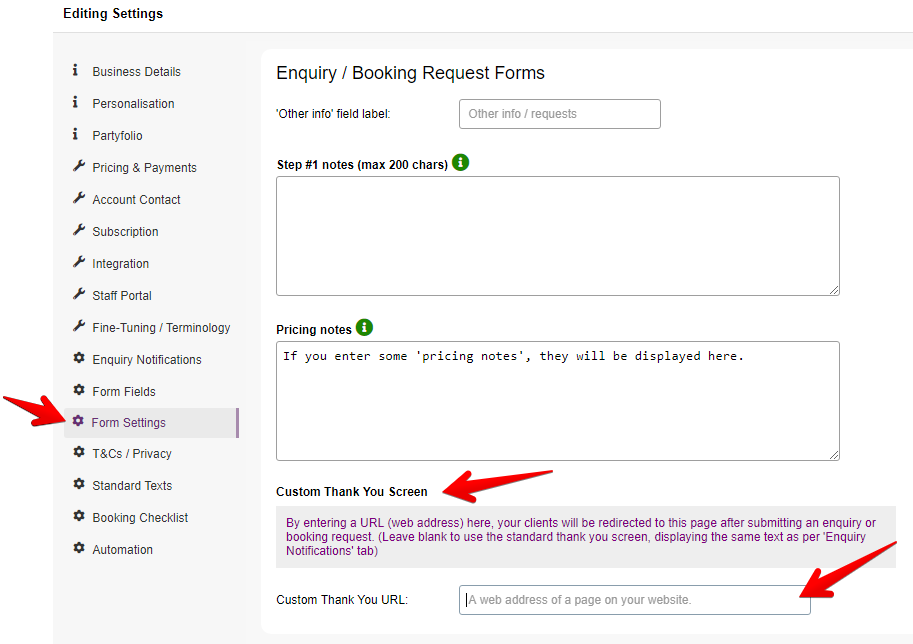New Feature: Custom Thank You Page
Upon successful submission of the form, you can choose to redirect that client to any page on your website that you’d like!!
By default, when a client submits a new enquiry or booking request, they are presented with a friendly on-screen thank you message.
But… what if you want to do more with that thank you page opportunity?!
Well, now you can!
Upon successful submission of the form, you can choose to redirect that client to any page on your website that you’d like!! 🙌
This is also a nifty little way to track conversions with tools like Google Analytics and Facebook Pixel, by adding those tracking codes on your custom thank you page ✊
Here’s how to set it up 👇
Step 1: Go to Settings
Step 2: Click “Form Settings”
Step 3: Under “Custom Thank You Screen” add your “Custom Thank You URL”
Step 4: Click “Save” to save changes