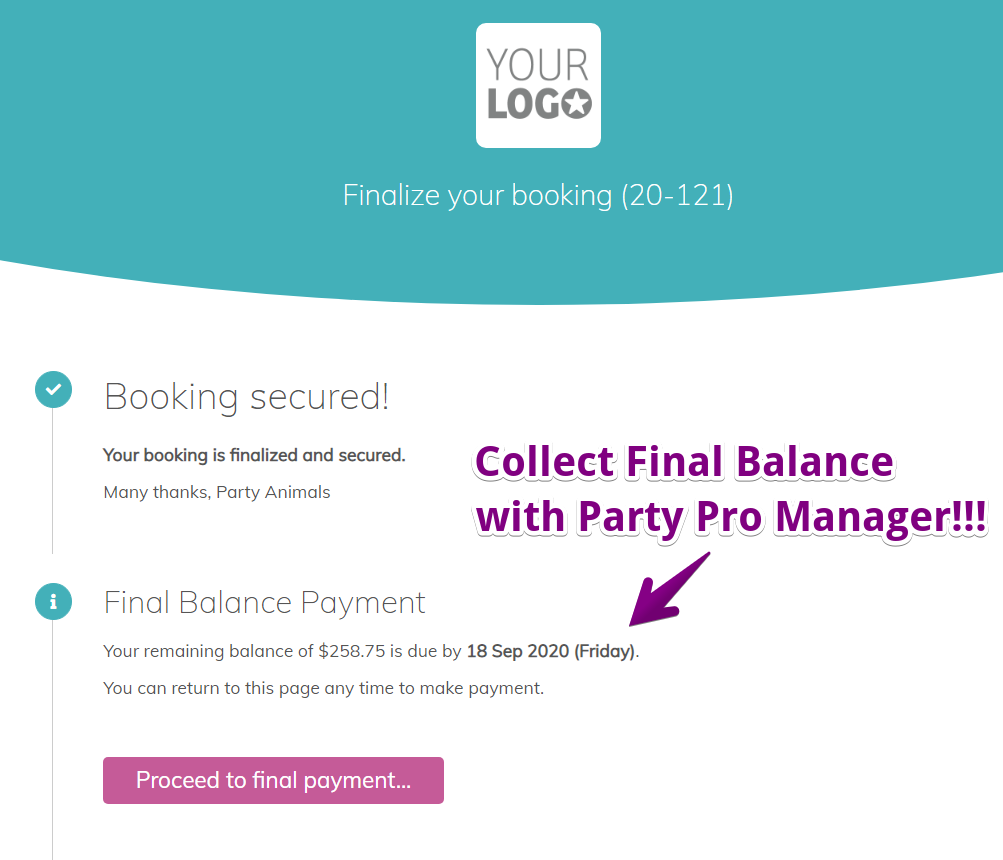New Features: Big Billing & Payments Update
This is a HUGE update to how Party Pro Manager helps you collect payments from clients. Collect Final Balance through PPM, override payment options for individual events, and new options to force clients to pay the Final Balance at the event are all included in this update!
Collect Final Balance through PPM
This has been one of the most requested features from our users, and we’re super excited to say it is now LIVE for everyone 🙌
To set this up:
- Go to Settings > Pricing & Payments
- Scroll down to the “Default Client Payment Options” area
- Select your policy and payment options for both the “First Payment” and “Final Balance”
Once this is set up, your clients will be asked to submit their deposit upon confirming with their Finalisation link.
To request the Final Balance at a later date, simply send the client their Finalisation Link again and it’ll be ready to receive the Final Balance.
PRO TIP: To include a “due date” for your Final Balance, open the Event Editor for the event, go to “Client Payments”, scroll down to “Payment Record – Final Balance” and add the due date here.
It’s that easy!
Customize payment options for individual events
With your default payment options now set up, there may be times where an event has unique circumstances that require custom payment options. Here’s how to do that:
- Open the Event Editor for the event you’d like to customize
- Click “Client Payments” in the left sidebar menu
- There will be a new section at the top called “Payment Options”
- Choose “Override for this event”, and then customize the payment options as required
Done!
Option to disallow clients from paying full gig fee in advance
If you prefer to collect the final balance on the day of the event (in cash for example), you may want to prevent PPM from giving your clients the option to pay their full amount upfront and online. Here’s how to do that:
- Go to Settings > Pricing & Payments
- Scroll down to “Default Client Payment Options”
- For the “First Payment Policy” select “Only allow deposit to be paid upfront”
- For the “Final Balance Policy” select “Balance settled at the event”
That’s all!