System Update: “Services” become “Booking Pathways” in your PPM Catalog
There’s been a key terminology change in PPM, and this article explains why the change, and what’s changing…
What’s Changing?
We’ve replaced the old term “Service” with “Booking Pathway” throughout the system.
- Anywhere you used to see “Service” in your Catalog setup, event admin, or booking forms, you’ll now see “Booking Pathway.”
- This includes dropdowns, filters, and more.
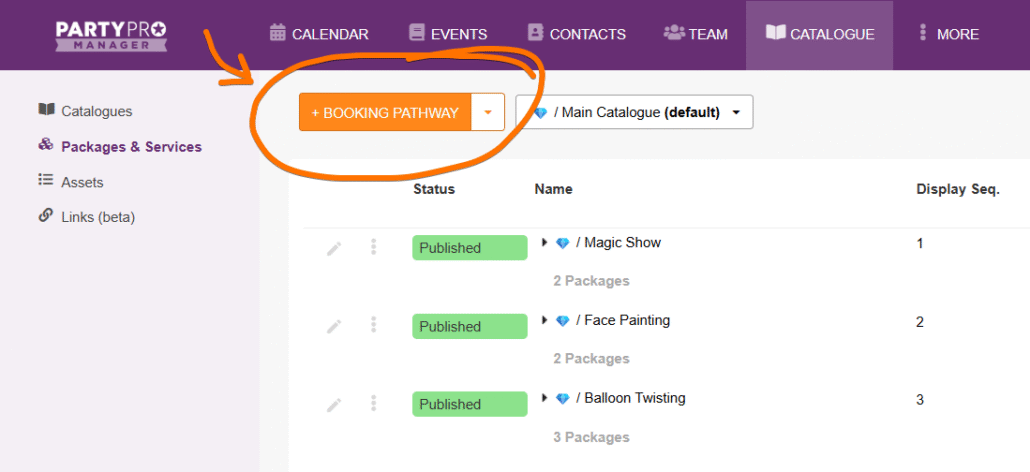
☝️ No immediate action is needed from you. Your existing PPM Catalog setup will work the same way – just with updated terminology.
Why the Change?
We made this update because “Service” was causing confusion for many users. As our system and your needs have evolved, “Service” became a catch-all term for all sorts of things —customer types, event durations, booking flows— not just classic service types.
Here’s what we heard from you:
- Some thought clients could (or should) select multiple “Services” for a single event, which isn’t how our booking flow is designed.
- Others weren’t sure how “Services” fit into the Catalog structure, especially as their business offerings became more complex.
We know it’s tough to find a single word that fits all these different use cases. After a lot of feedback and internal debate, we settled on “Booking Pathway” — because it best captures what this level of your catalog actually does.
“Booking Pathway” is a more accurate term:
It guides your clients through a tailored booking journey, showing only the most relevant packages and options for their specific event.
Want the full story? Read our detailed article on the Pathway-Driven Booking Framework™ and how it is the future for Party Entertainment Booking.
What Do You Need to Do?
- No action required.
Your Catalog, booking forms, and events will continue to work as they always have – just with the new “Booking Pathway” label.
- All your existing data remains unchanged.
- If you use custom documentation or team training materials, you might want to update those for clarity.
Can I Use a Different Term?
If you’d prefer to use your own terminology, you can override labels in your account settings.
- Go to Settings > Fine-tuning / Terminology to choose your preferred term.
- This will update the terminology on Client-Facing forms instantly, but will not change the terminology within your PPM admin account dashboard
Currently, your clients will see the following on your Booking Requests Forms during the step where they are asked to select their Booking Pathway 👇
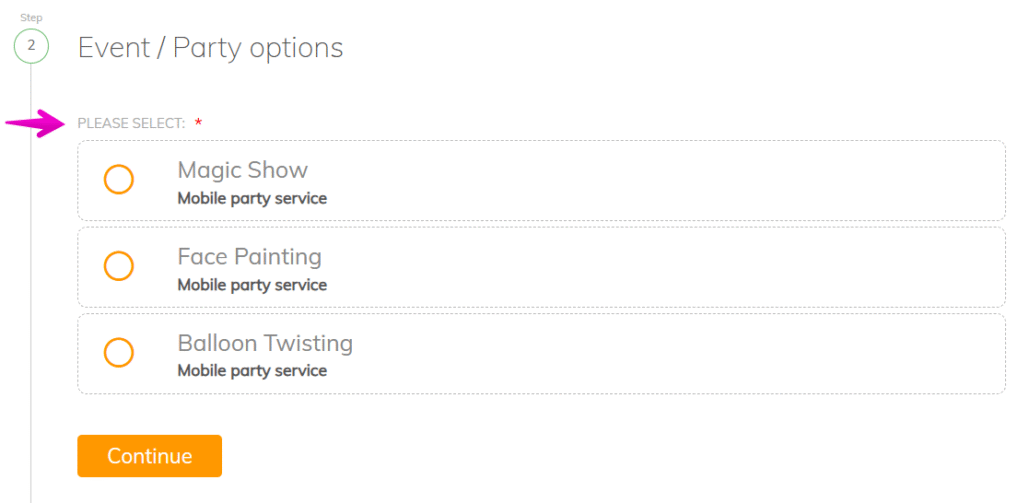
And, this is what they’ll see once they’ve made their selection (If you update your preferred terminology in settings, it will appear here on your client forms.) 👇
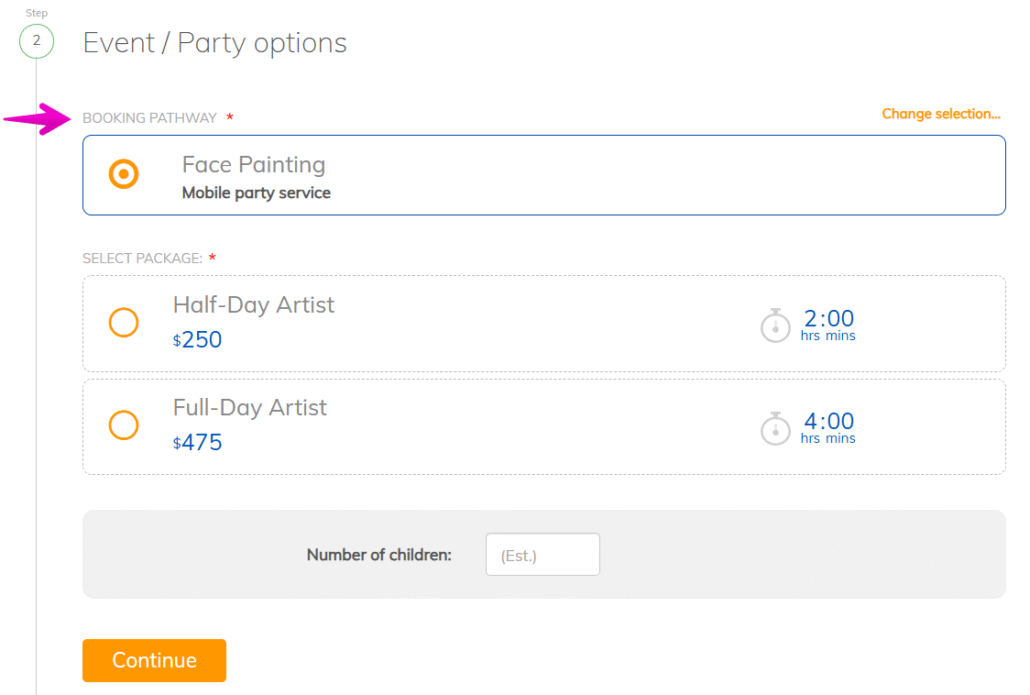
How can I let clients book multiple services for the same event?
If your clients need to choose more than one performer or service (for example, both a magician and a balloon artist), you can offer these as add-ons or choices at the Package Options level.
This lets clients select as many as they want, within the structure of a single Booking Pathway.
Learn More
- Article: Introducing Pathway-Driven Booking™
(Deep dive into why we made this change and how it benefits your business) - How to Set Up Your Catalog
- PPM’s Answers Hub Home
Questions?
If you have any questions or feedback, please reach out via in-app chat or contact us form.




